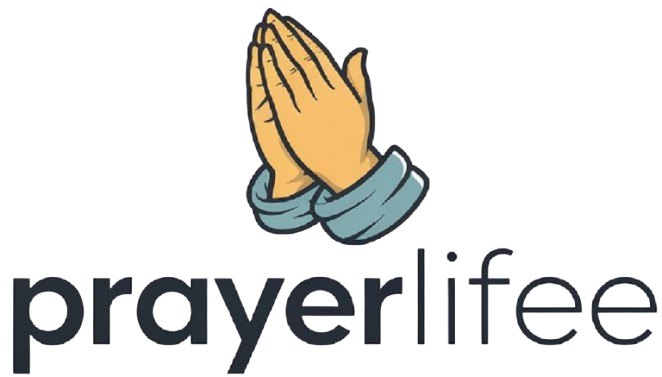You’re putting in the work, posting content, running ads, tweaking your strategy, but are you watching the right numbers? If you’re only looking at likes and followers, you’re missing the real story. Some of the most powerful digital marketing metrics fly under the radar. They tell you what’s actually working and what’s wasting your time. Let’s dig into the eight metrics that could change how you grow online, if you start tracking them.
1. Customer Acquisition Cost (CAC)
How much does it cost you to get one new customer? If you don’t know, you can’t budget or scale. CAC tells you whether your campaigns are cost-effective or just burning cash. Add up all your marketing expenses for a set time, then divide by the number of new customers. Simple. If your cost is too high, it’s time to tweak your strategy.
2. Customer Lifetime Value (CLV)
Getting a sale is one thing. Knowing how much that customer is worth over time is where the magic happens. CLV shows the total revenue a customer brings in during their relationship with your brand. When you know your CLV, you can set a smarter CAC. You’re not just guessing—you’re playing the long game.
3. Email Open and Click-Through Rates
Emails aren’t dead—they’re gold. But if your emails go unread, you’re missing out. Open rate shows how many people check out your subject line. Click-through rate shows how many actually engage with your content. Small tweaks in your subject line, design, or call-to-action can seriously boost performance. Don’t sleep on this.
4. Engagement Rate (Not Just Likes)
Likes are nice, but they don’t tell the whole story. Engagement rate includes comments, shares, saves, anything that shows real interaction. High engagement means your content connects. Track this across platforms to see what’s hitting home. Double down on what works, cut what doesn’t.
5. Website Bounce Rate
If people land on your site and leave right away, something’s off. Maybe the page is slow, or maybe your content doesn’t match what they expected. Bounce rate tells you if your landing pages are doing their job. Lower is better. A high bounce rate means you need to fix the flow fast.
6. Conversion Rate by Channel
You post everywhere, Instagram, Facebook, YouTube, email. But which one actually brings sales? Track conversion rates by channel to find out where your best customers come from. Once you know, you can stop guessing and start focusing on what brings results.
7. Organic Search Traffic
How many people find you without ads? Organic traffic means your SEO is doing its job. More organic visits = more long-term growth without ad spend. Check your top-performing pages and keywords, then create more content like that. This is where YouTube automation also plays a big role.
Automating your YouTube channel with tools like an ai video generator app can help you publish more often and rank better in search. This isn’t just time-saving, it’s strategy.
8. Video Watch Time and Retention
If you create videos, especially on YouTube, you need to know how long people actually watch. Watch time and retention tell you if your content holds attention or loses it. High retention helps your videos rank better, so viewers find them easier. If people drop off early, look at your intros, they might be too long or slow.
Bonus Tip: Think Beyond the Metrics – Use Them
Tracking the right metrics isn’t enough. Use the data to guide your next move. For example, if your YouTube watch time is low, update your editing style or change your format. If your bounce rate is high, simplify your site or improve mobile experience. Let the numbers lead you—but stay flexible.
A Quick Look at YouTube Automation
YouTube automation is about running a channel without doing everything yourself. You can outsource video creation, scripting, editing, even uploading. This doesn’t mean low quality—it means working smarter. Using tools like an ai video generator app, you can create videos fast and still look professional. No camera needed. No editing skills required.
YouTube Automation Channel Ideas
If you’re stuck on what kind of content to make, here are a few easy wins:
- Top 10 lists (trending products, fun facts, movies)
- Motivational quotes with voiceovers
- How-to tutorials
- Tech reviews
- AI news or updates
You don’t even need to show your face. Just use screen recordings, stock footage, voiceovers, or text-to-speech.
How to Start a YouTube Channel with InVideo AI
Platforms like InVideo make it simple. You choose a template, drop in your script, and the AI turns it into a full video. You can add music, voiceovers, effects—everything you need. You don’t need editing skills. Just a solid idea and a little creativity.
How to Monetize the YouTube Channel
Once you build a channel with strong content and consistent uploads, you can start making money. Here’s how:
- YouTube Partner Program (AdSense)
- Affiliate marketing
- Sponsorships
- Selling digital products or services
- Memberships or Patreon
Just remember, quality and consistency matter. With YouTube automation, you can stay on track without burning out.
Final Thoughts
It’s easy to focus on the obvious numbers, likes, followers, views. But the real growth happens when you track what matters. These eight digital marketing metrics give you a clearer picture. And when you mix smart data with tools like YouTube automation or an ai video generator app, you can grow faster without doing everything yourself. Stay sharp, stay focused, and let your numbers lead the way.